Best Retirement Planning Software
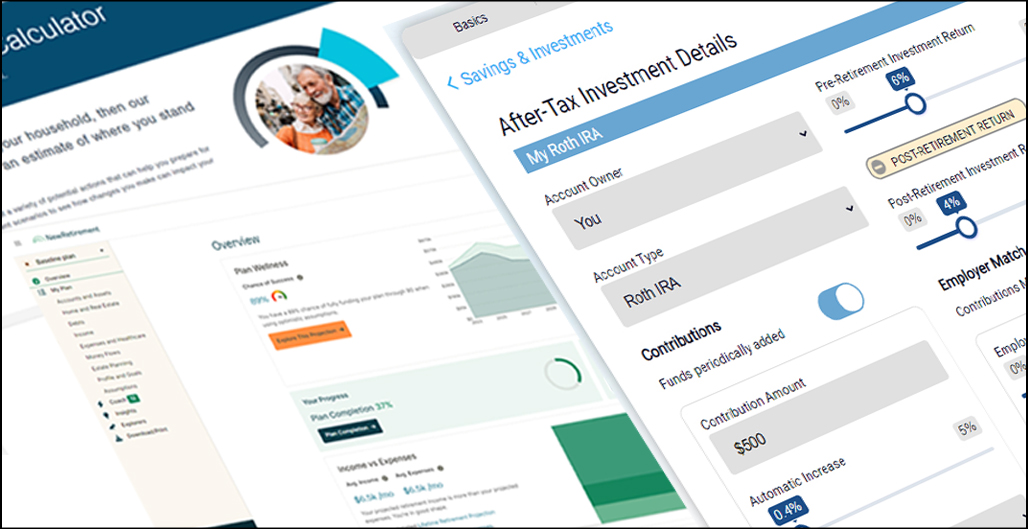
Did you know the average American spends more time planning a single vacation than they do their entire retirement? Retirement is the last chapter of your life. You owe it to yourself to make it the best it can be.
Don’t be fooled into thinking you cannot do your own retirement planning. Self-directed retirement planning is easily achieved with the right software. It’s important to do your research and find the right tool.
Program Types
Many online retirement calculators are based on retirement rules of thumb. These one-size-fits-all solutions use so many assumptions the results are virtually meaningless. Retirement planning is too important to be based on a rule of thumb.
Sophisticated retirement planning software considers all aspects of your unique financial situation. A financial model is built based on your entries which is put through a year-by-year simulation. The results are thoroughly analyzed and compared to normative values. These types of programs represent a significant improvement over rule-of-thumb retirement calculators.
Evaluation Criteria
Criteria used to evaluate retirement planning software:
Simplicity: The art of design is simplicity. No one likes a steep learning curve. Lengthy user manuals and tedious tutorials are clear signs of poor design.
Integrity: Commercial ventures exist to make a profit, but some do so dishonestly. Retirement planning software that is difficult to use and understand may be intentionally made that way. The goal is to get you to click on one of the many advertisements for financial advisers who pay the website for referrals.
Security: Online security is critical to any software application. Retirement planning tools that request sensitive data or ask for the login credentials to your retirement accounts are rife with opportunities for hacking.
Depth: The extent to which software applications encompass all factors pertinent to retirement planning is very important.
Eggstack Review
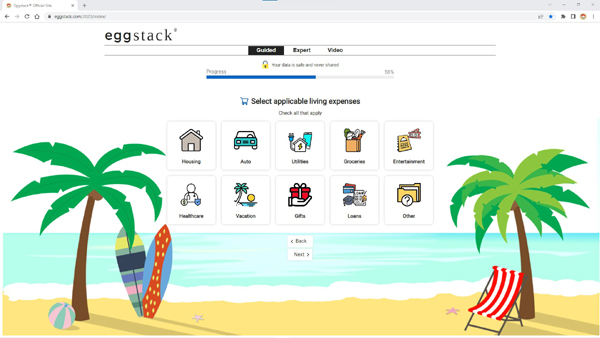
#1 Eggstack
Best Overall Retirement Planning Software
Positives: A true standout in terms of design and analysis.
Rating (1 – 10): 10
One word: Excellent.
Price: Free trial, $7.49 month-to-month subscription.
Eggstack is well-suited for both casual users and hardcore number crunchers. Its intuitive interface belies the complexity of the comprehensive analysis taking place under the hood. Eggstack considers virtually everything that could affect your retirement plan without being tedious or overwhelming.
Eggstack starts out with a simple question asking whether you want to use assumptions based on your income and age, or enter your own data. No matter whether you choose assumptions or enter your own information, it allows you to step back through the entries and make adjustments as needed.
The program predicts how much money you will have leftover at life expectancy and plots a chart of your retirement savings over time. You can change any portion of your plan and instantly see the results. You can explore "what if" scenarios such as buying your dream home, downsizing to one car in retirement, or moving to a state with no income taxes.
At the top is a chart carousel where you can scroll through retirement savings, income, spending, asset allocation, distributions, assets & liabilities, and net worth.
Eggstack computes your state and federal income taxes for each year in the simulation. It lists detailed results for every year both in the Summary Report and the more granular Tabulated Results.
Eggstack has a host of advanced features including Monte Carlo simulation, Roth conversions, investment property, business income, annuities, portfolio rebalancing, alternate distribution strategies, Social Security insolvency, reverse mortgages, and whole life insurance. The Case Manager allows you to compare multiple scenarios.
Based on the evaluation criteria, this is how Eggstack stacks up:
Simplicity: Eggstack has a simple interface with controls that are easy to use and understand.
Integrity: Eggstack doesn’t try to sell you anything. There are no ads for financial advisors or other services.
Security: The privacy policy states "No one can hack your sensitive data because Eggstack doesn’t ask for any. Nothing you enter into Eggstack can be tied to you in any way."
Depth: Eggstack considers just about everything that could affect your retirement plan.
Overall, Eggstack is an outstanding retirement planning tool.
PRO
Performs year-by-year simulation.
Intuitive interface with clear results.
No sensitive personal data.
Performs state and federal tax computations.
CON
Immersive depth.
Wealthtrace Review
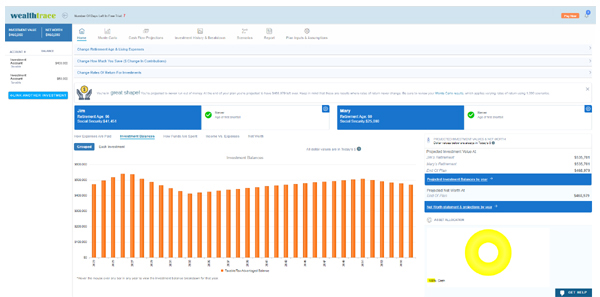
#2 WealthTrace Retirement Planning Software
Positives: Thorough analysis with good reports.
Rating (1 – 10): 8
One word: Impressive.
Price: Free trial, $229-$289 annual subscription.
WealthTrace is a relatively easy-to-use retirement planning tool with intuitive controls and good navigation. Each input page has a limited number of entries which keeps it from feeling overwhelming. Both the graphics and the reports are attractive and easy to read. WealthTrace offers the option to estimate Social Security benefits based on your income.
That said, WealthTrace does request some potentially sensitive information. It asks for your first and last name, your birthdate, and that of your spouse (as applicable). It also wants to link to your retirement accounts. While the intent is convenience, it’s questionable whether the convenience is worth the risk. Fortunately, WealthTrace allows you to manually enter your account balances. Opting for manual entry helps maintain the security of your retirement accounts.
WealthTrace asks for your retirement date, which takes some figuring. It would be better if it asked for your retirement age. It also asks you to estimate your state income tax. When you click Help, it takes you to another website (SmartAsset) which is riddled with ads.
You may also experience some wonkiness on the site. There were a few instances where the program hung and did not respond to pressing Save or Next. For some reason it set the spouse’s salary to $3,000,000. Dragging the slider back down to earth resulted in a tiny fraction usable to set the correct amount.
Overall, WealthTrace does a good job and is a solid player in this field.
Simplicity: WealthTrace has a decent interface with controls that are generally easy to use and understand.
Integrity: WealthTrace does not try to sell you anything or get you to sign up for a financial advisor.
Security: Requires you to enter first and last name and birthdate for yourself and your spouse (as applicable). Also requests to link to your financial accounts but allows manual entry.
Depth: WealthTrace covers a broad spectrum of issues that affect retirement planning.
PRO
Performs year-by-year simulation.
Ease of use and navigation.
Attractive site and reports.
CON
Requires you to estimate your taxes.
More expensive than other options.
New Retirement Review
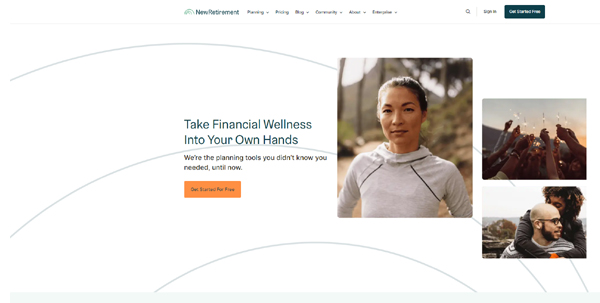
#3 New Retirement
Positives: Performs year-by-year simulation.
Rating (1 – 10): 4
One word: Confusing.
Price: Free trial, $120 annual subscription.
As you enter the New Retirement site, you are asked to input basic information such as your date of birth and that of your spouse (as applicable), then it’s onto a series of entries arranged by subject matter. Investment returns are categorized as Optimistic set at 5% and Pessimistic set at 2%. The investment returns did not appear to be adjustable, they are grayed out. Clicking the Assumptions button allows you to switch between Optimistic, Pessimistic, and Average, but does not allow you to set your own investment returns. Given that 10% is the average annual return for the stock market, 2-5% seems low.
When entering information about your investment accounts, it directs you to a different page to enter your contributions. It seems like that should be on the same page to keep it from becoming confusing.
One major fail is the assumption that pre-retirement income that exceeds expenses automatically goes towards retirement savings. In a perfect world, that would be the case. In the real world, more often than not extra cash is spent on vacations, cars, boats, and the like. No doubt many users miss this assumption and walk away thinking they have a successful plan, when that is actually not the case.
It soon becomes apparent that New Retirement requires entries to include both the month and year. Besides quickly becoming tiresome, entering data to this level of detail implies a degree of accuracy that simply does not exist in a predictive tool that estimates outcomes over decades of time. The concept seems misguided and ill-conceived.
One thing New Retirement does well is portray the features that would be available if you upgrade to PlannerPlus. There are numerous blurred out charts and other analysis which preview the features without actually allowing them to be read.
The Classroom button takes you to a page full of video tutorials as depicted below. The first is entitled Lesson 1: Welcome and Introduction. The video is over 8 hours in length and has a 100-page workbook. For an introductory course, this seems excessive.
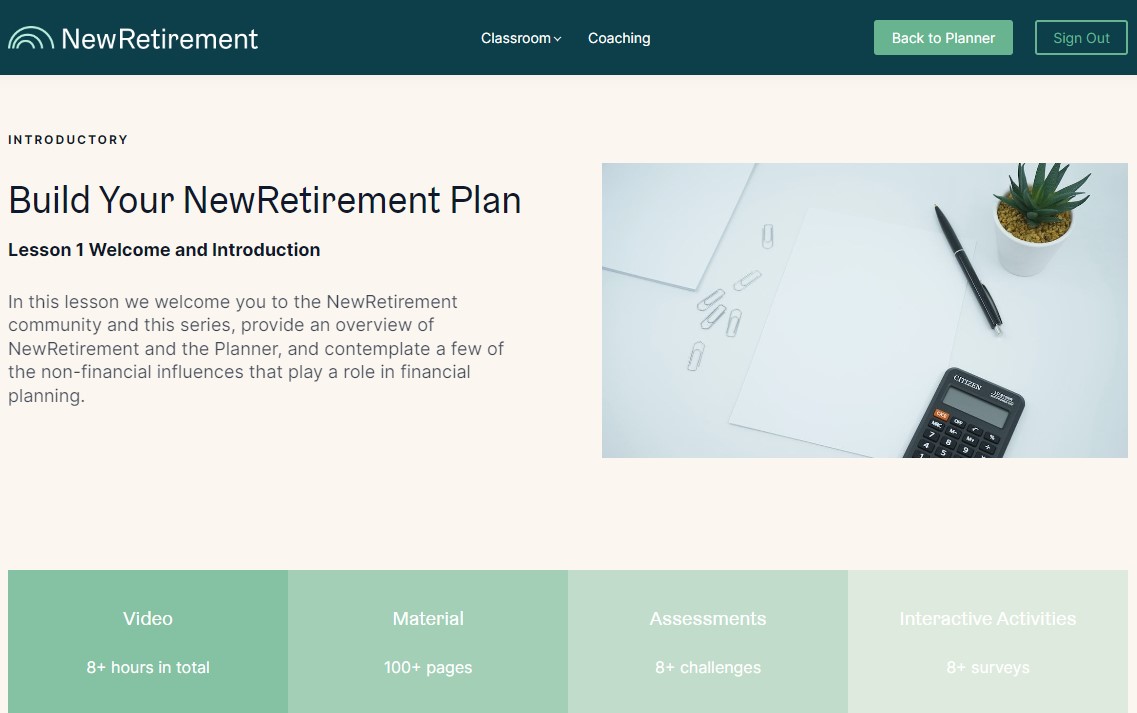
There are buttons located throughout the site with labels such as Meet 1:1 With a Planning Coach and Upgrade to PlannerPlus. When you click the Expertise button, it takes you to the New Retirement Financial Advisor Page. There you can sign up for coaching sessions at $175 per hour or schedule a financial planning meeting for $1,500:
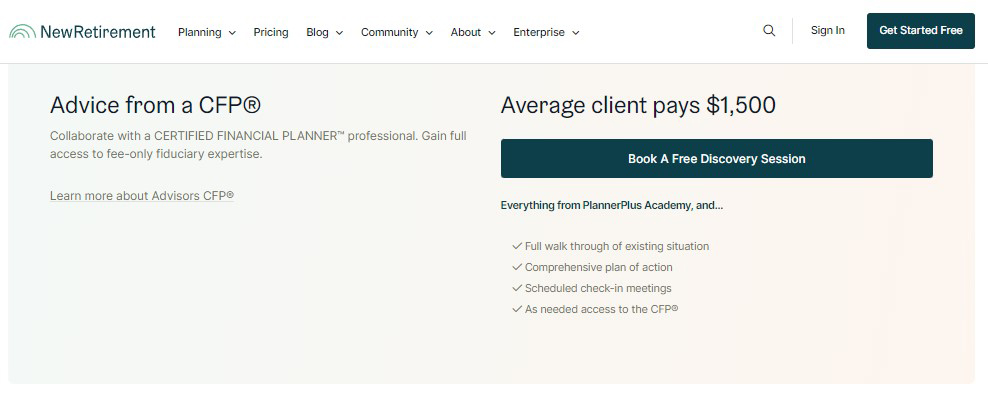
After the data has been entered, it can be difficult to locate the output. One chart is located on the Overview page and another is tucked away on the Lifetime Income Projection page. These charts, as shown below, can be confusing:
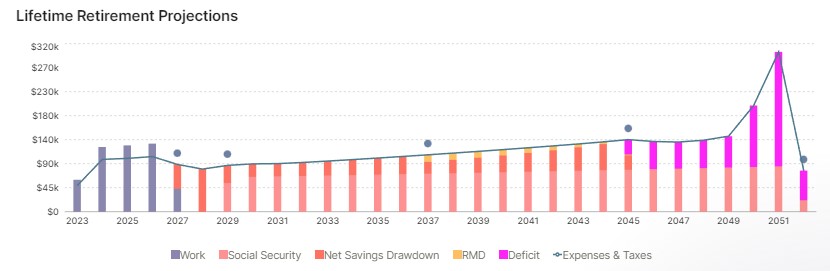
Overall, New Retirement is unyielding and difficult to navigate, the output is hard to decipher, and the pervasive upselling is annoying at best.
Simplicity: New Retirement is more complicated than it needs to be.
Integrity: Confusing output coupled with pervasive upselling raises questions about intent.
Security: New Retirement seems reasonably secure.
Depth: The program has more depth than some of the others reviewed.
PRO
Performs year-by-year simulation.
Good depth.
CON
Confusing output.
Pervasive upselling.
Lengthy tutorial videos.
T. Rowe Price Retirement Income Calculator Review
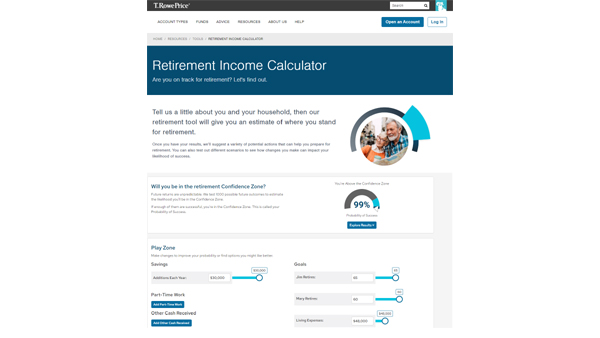
#4 T. Rowe Price Retirement Income Calculator
Positives: It’s free.
Rating (1 – 10): 3
One word: Disappointing.
The old adage “You get what you pay for” was never truer than with the T. Rowe Price Retirement Income Calculator . What is remarkable is that it is so widely-recommended across the financial blogosphere.
There are only a few pages but each one is full of questions. It can be overwhelming. It asks for annual employment income but doesn’t specify whether it’s gross or net. When entering data in the input fields, a phantom zero remains. When you hit Enter, it doesn’t take your input, you have to click somewhere outside the box.
It’s odd that in this day and age the T. Rowe Price Retirement Income Calculator requires you to specify your gender and that of your spouse (as applicable). In the middle of asking for employment and savings data, it asks what state you live in. It just asked that on the previous page.
After entering standard middle-class data, the Results page indicated the plan had zero chance of success. It turns out the program automatically sets your annual living expenses equal to your annual income. When trying to save for retirement, that would cause a problem. The question is, why would it do that? Why would the default behavior be to shock every user by telling them their plan has zero chance of success?
The only output is a gauge that displays probability of success. No retirement savings chart, no table of calculated values.
When you are finished, it asks you to open an investment account and sign up to “Talk to one of our Investment Specialists today.”
Overall, the T. Rowe Price Retirement Income Calculator is disappointing. It makes numerous assumptions, there is no way to adjust inflation, set investment returns, or specify your tax filing status.
The site asks a lot of rhetorical questions, such as, “Are you on track?” and “Will you be in the retirement Confidence Zone?” Using this calculator, you may never know.
Simplicity: The T. Rowe Price Retirement Income Calculator is easy to navigate.
Integrity: One pitch to connect with an investment advisor, but given that T. Rowe Price is an investment company that should be expected.
Security: Asks for birthdates and genders but otherwise doesn’t request any other potentially sensitive data.
Depth: With just one output, it is clearly lacking in depth.
PRO
Free.
CON
Lacks depth.
Interface does not appear to be well thought out.
Lacks charts and tables.
The Complete Retirement Planner Review
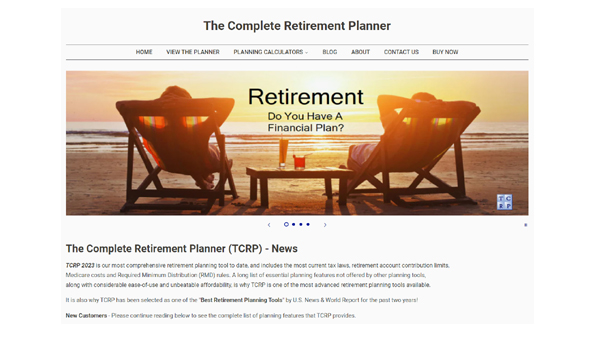
#5 The Complete Retirement Planner
Positives: Nice images.
Rating (1 – 10): 3
One word: Spreadsheet.
Price: $90 download.
The Complete Retirement Planner is an Excel spreadsheet. As such, the interactivity compared to online tools is rather limited. The input pages, as shown below, are tedious.
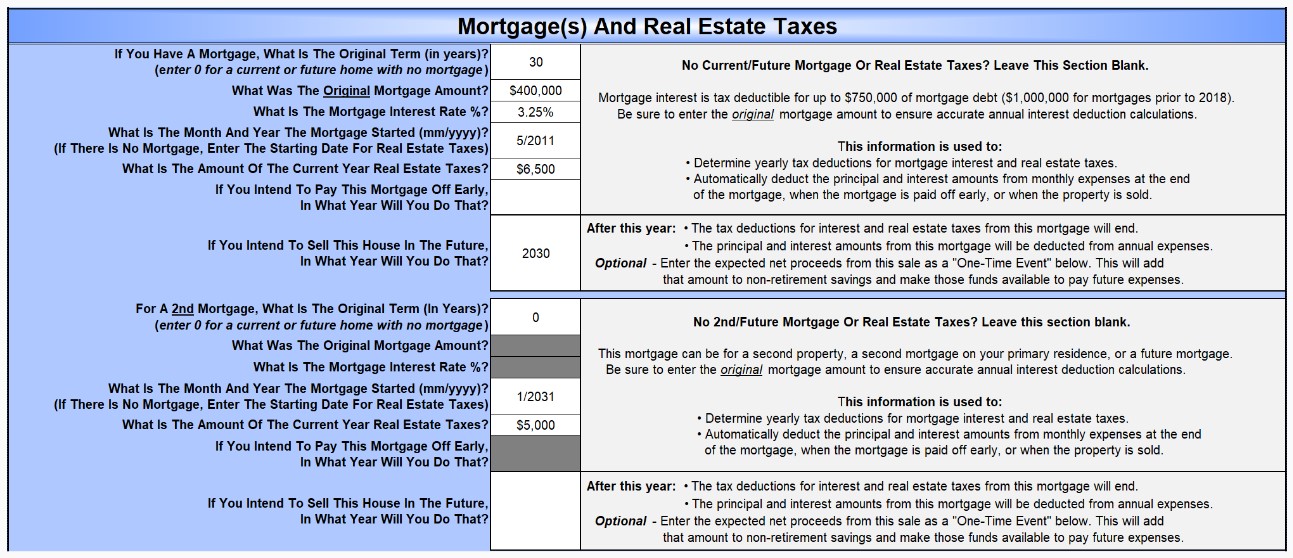
Simplicity: Tedious input pages.
Integrity: Nothing questionable.
Security: It appears secure.
Depth: The Complete Retirement Planner goes into some depth.
PRO
Website has nice images.
CON
It’s a spreadsheet.
No free trial.
Limited interactivity.
Vanguard Retirement Nest Egg Calculator Review
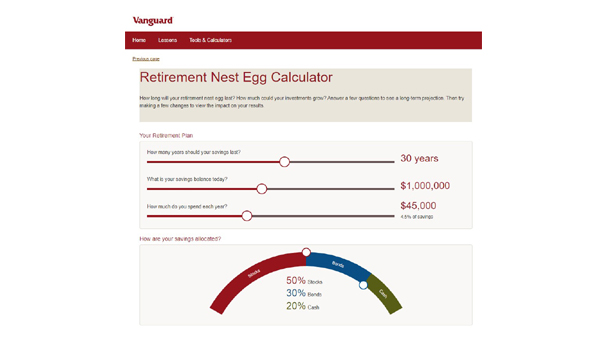
#6 Vanguard Retirement Nest Egg Calculator
Positives: Attractive graphics.
Rating (1 – 10): 2
One word: Lacking.
The Vanguard Retirement Nest Egg Calculator is a much-lauded retirement planning tool in financial circles, and when you use it for the first time, one question comes to mind: why? Other than the fact that it has the Vanguard name, this is a very limited calculator.
The Vanguard Retirement Nest Egg Calculator asks how many years your retirement savings should last, your current savings, and how much you spend each year. There is an arc-slider that allows you to indicate how your retirement savings are divided between stocks, bonds, and cash.
The calculator outputs two charts shown below which are a little confusing. One shows chance of success versus retirement period, and the other displays projected savings versus retirement period:
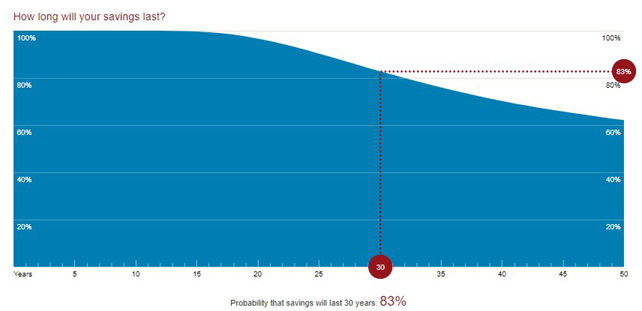
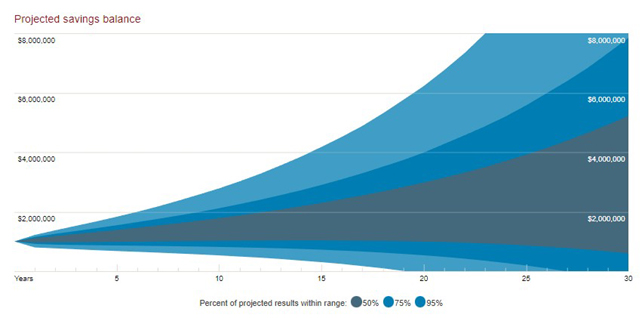
The Vanguard Retirement Nest Egg Calculator is lacking in several key areas. The first is intuitive and easy-to-understand output. It’s not. You could spend hours studying those charts and still not know what you’re looking at.
In addition, there are numerous important factors the calculator fails to consider. There is no mention of Social Security benefits, taxes, or inflation – to name a few.
Overall, the Vanguard Retirement Nest Egg Calculator comes up short. While it does a good job of predicting the odds that X dollars will last Y years, there is much more to retirement planning than that. In terms of being a comprehensive retirement planning tool, it falls short.
Simplicity: It’s simple.
Integrity: Doesn’t seem to be selling anything.
Security: No problems there.
Depth: Lacking.
PRO
It looks good.
CON
Lacks depth.
Fails to consider numerous important factors.
Empower Online Retirement Planner Review
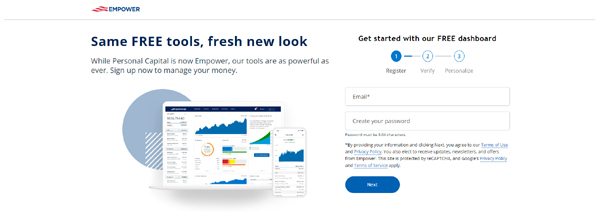
#7 Empower (formerly Personal Capital Online Retirement Planner)
Positives: Sentence-style fill-in-the-blank input fields.
Rating (1 – 10): 1
One word: Unfortunate.
Empower, formerly known as Personal Capital Online Retirement Planner, is a well-known and widely-praised retirement planning tool. The sentence-style fill-in-the-blank inputs are a nice touch. In two simple sentences the first page acquires your name, age, retirement age, and current savings.
Personal Capital was purchased by Empower in 2020. Empower, a financial services company, completed the rebranding in 2023.
Like some of the other retirement planning tools reviewed, this one comes right out the box asking for sensitive data; specifically, your email address and phone number. Next to the phone number input it states: “By providing your phone number and clicking Next, you agree to receive marketing calls and text messages.”
That’s a new one. None of the other retirement planning tools have any such statements.
The second page begins asking questions about how you manage your investments and why you manage them that way. It’s almost as if they are trying to get inside your head and see what makes you tick. You start thinking maybe that statement about the phone number really means you're getting a call.
The third page confirms it:
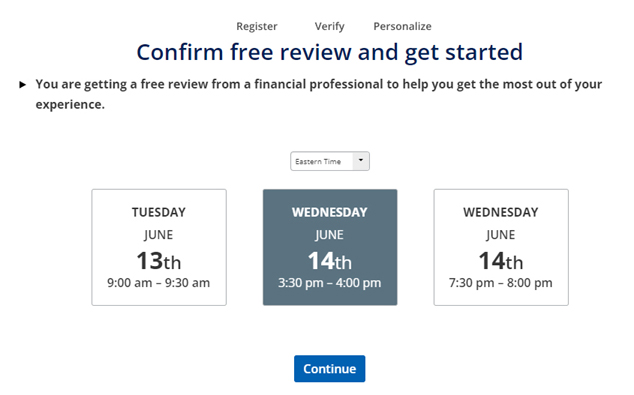
It seems that in the course of Empower acquiring the Personal Capital Online Retirement Planner, they turned it into a sales tool. It’s enough to give self-directed retirement planning a bad name.
Integrity: The site appears to have become a lead-generation tool for financial services marketers.
PRO
Sentence-style data input.
CON
Requires your phone number and a salesperson will call.
Conclusion
There’s nothing quite like rolling up your sleeves and doing it yourself. It’s the best way to understand everything required for a successful outcome.
In the introduction you were advised to avoid rule-of-thumb retirement calculators, but how can you tell? Rule-of-thumb calculators typically ask three questions: 1) age, 2) income, and 3) current savings. If it doesn’t ask more than that, it’s making assumptions and using a rule of thumb to provide results.
It’s important to rise above simple calculators, yet even that is not enough. Even sophisticated programs can have issues. Everything from wonky functionality to companies buying previously-respected planning sites and turning them into sales tools.
It pays to shop around. You are encouraged to seek other points of view and come to your own conclusions.



